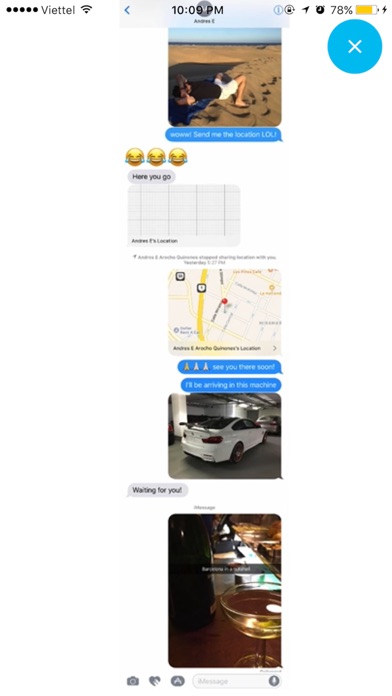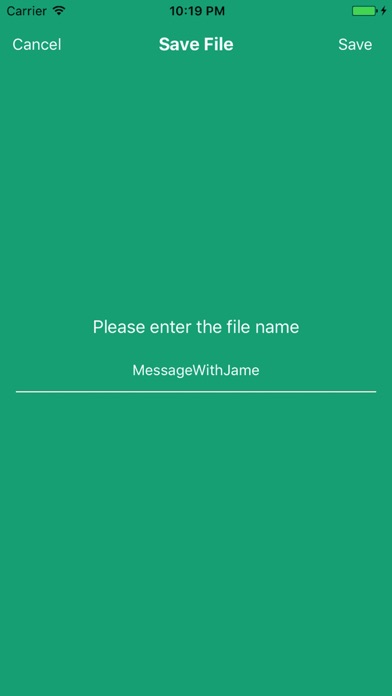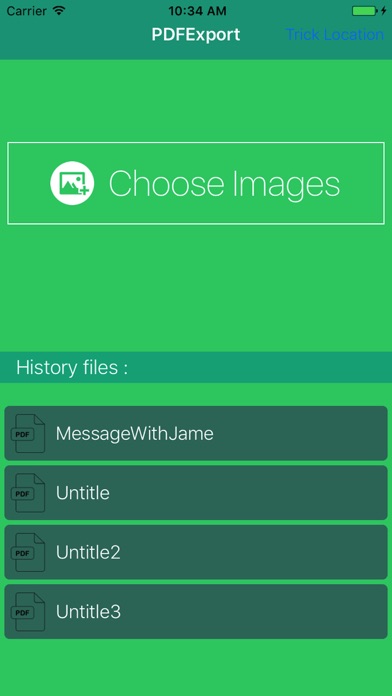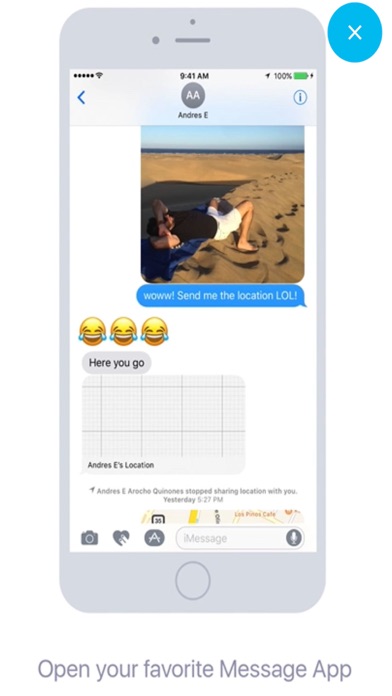
Export Messages : SMS Export app for iPhone and iPad
Developer: Le Quoc
First release : 09 Jan 2018
App size: 47.92 Mb
Export Messages allow you share the message screenshot to pdf file. Easily to save or share. If you need to print text messages for legal purpose, this is right app for you to take a print of any Text conversation.
+ Features:
- Never worry about losing SMS/iMessages/Text Messages, you can now take backup of all text messages by pictures.
- Choose many screenshot same time.
- You can share via mail, social network or save to Camera Roll.
- Trick location feature allow you trick your friends by map screen shot.
***Note: You only export to pdf by screenshot, you cannot export the text.
SUBSCRIPTION PRICING & TERMS
We offer auto-renewing subscription option:
- Subscriptions are from $0.99 USD Weekly with 3 days free trial.
- Payment will be charged to iTunes Account at confirmation of purchase
- You will be able to access full feature of the app for the duration of the subscription
- Subscription automatically renews for the same price and duration period as the original "one week" unless auto-renew is turned off at least 24-hours before the end of the current period
- Account will be charged for renewal within 24-hours prior to the end of the current period at the cost of the chosen package (weekly, monthly)
- Subscriptions may be managed by the user and auto-renewal may be turned off by going to the users iTunes Account Settings after purchase
- No cancellation of the current subscription is allowed during active subscription period
- You may cancel a subscription during its free trial period via the subscription setting through your iTunes account. This must be done 24 hours before the end of the subscription period to avoid being charged. Please visit http://support.apple.com/kb/ht4098 for more information
- You may turn off the auto-renewal of your subscription via your iTunes Account Settings. However, you are not able to cancel the current subscription during its active period
- Any unused portion of a free-trial period, will be forfeited when the user purchases a subscription
- Read our full Terms of Service and our Privacy Policy at http://asiantech.vn/en/privacy-policy
---> Follow the steps to view, change, or cancel subscriptions from device :
Go to Settings > [your name] > iTunes & App Store.
Tap your Apple ID at the top of the screen.
Tap View Apple ID. You might need to authenticate your Apple ID.
Tap Subscriptions.
Tap the subscription that you want to manage.
If youre being charged for a subscription, but you dont see it in your list of subscriptions, it might be billed through someone other than Apple. Learn what to do if you still can’t view your subscription.
Use the options to manage your subscription. You can choose a different subscription offering, or tap Cancel Subscription to cancel your subscription. If you cancel, your subscription will stop at the end of the current billing cycle.
Thank you for download.